How to Make Money with Google AdSense
When we first stated dabbling in online businesses, we were very much taken by Google Adsense . What particularly appealed to us was how everyone recommended this as a great source of income, especially if you own high traffic websites.
It did not take long for us to implement this, as soon as our first site started seeing a decent amount of traffic (in the region of hundreds of page views per day).
It also did not take long for us to realise that in reality, the income generated from AdSense is only a little. In our first month, we made a measly £4.21. In the following month it did go up a little to £5.41 but dropped to £3.59 and then £1.82. There was a spike in our earning on the fifth month to £4.61 but then it went back to under £2 for subsequent months.
We were beginning to wonder if it was worth our time at all to have AdSense on any of our sites. We made a total of around £65 in our first year, barely enough to cover the hosting fees. As the pay out threshold was set to £60, we received our first payment from Google at the end of that year.
We did look in to other advertising revenue sources (online advertising agencies) such as Federated Media and other similar agencies (Read: Adsense Alternatives), we realised that in order to make the switch worthwhile, our website traffic had to be significant (upwards of 30 000 page views a month), and it was not quite there yet. So for now, we were not prepared to give up on Adsense just yet.
AdSense is an advertising placement service where bloggers and website owners (publisher) can sign up and allow certain spaces on their website to be used by the service to display adverts from advertisers. Advertisers will bid or set a maximum bid just like in Ebay for their adverts to show up when a certain keywords are used on Google’s search engine or appear in the users’ cookies. AdSense will pay the website publisher for every click on the ads and views, a portion of the advertising fee from the successful bidder. Hence, there is no way to tell how much a click costs and what portion of that goes to you.
How to Maximise Your AdSense Earnings
We started reading up on how other bloggers tweaked and optimised their ads in order to increase their earnings and then we started experimenting. Below is an outline of what we have learnt and implemented so far. We are pleased to report that our Adsense Earnings have come a long way from our early days.
1. Best Converting Ad Types and Sizes
Adsense is very specific about the ad types you can have and they are divided into three group. The three different ad types are Content units, Link units or Search boxes.
- Search boxes – these are Google search boxes that yield results shown on the page or in a new page. Displaying on a new page is recommended.
- Link unit – these are purely Text only and are usually small. There are a fixed set of sizes dedicated to show link ads. These are typically smaller and shorter (15 – 90 pixels high) than your display ads and display from one to three lines of text.
- Content unit – these can be created as Text only, Display (Graphical Banner) only or let Google decide (Text or Display). Going with Text only or Display (Graphical Banner) only is not recommended. Ideally let Google decide based on your content or what the visitor is looking for.
Each can be divided in to their different sizes; leader boards, rectangles, skyscrapers, billboards, banners, portraits and responsive.
Now that we explained the type of ads, let’s look at the sizes. There are many different ad sizes to choose from. To make it easier for you we have picked the following:
The 6 Best Converting Ad Sizes
- Leaderboard 728 x 90
- Large Rectangle 336 x 280
- Large Mobile Banner 320 x 100
- Large Skyscraper 300 x 600*
- Medium Rectangle 300 x 250*
* Our favourite and best performing sizes
Also consider the new Responsive ad size that automatically adapt to fit the page layout, suitable for sites with responsive designs to cater for a wide range of devices.
We make an average of around 80% of our total Adsense earnings from Display ads (Graphical Banner) of which around 60% displayed Rich Media and the other 20% shows Images. The remainder, 20% comes from text and other ads (flash, animated image or video).
Our best performing ad is the Medium Rectangle 300 x 250. Others may have a different ad size that works better but generally the Medium Rectangle does it for us as it is not too big and in your face.
Next, there is the placement of the ads on your page, see the following sections.
2. Choosing the Right Theme and Layout
Before creating the ad units, you will need to determine the different ad dimensions suitable for your site.
The best place to start is to look at your chosen theme and layout. If you haven’t decided on a theme, pick one that is most flexible and can support ad placement out of the box.
Then, pick the right size ads to fit your template and layout.
In our experience, a good theme should be designed with ad units in mind and support most if not all of the following widths.
- Full Page (Header or Footer): 970 pixels
- Wide Content: 728 pixels
- Medium Content: 580 pixels
- Wide Sidebar: 300 pixels
- Medium Sidebar: 250 pixels
- Narrow Sidebar: 160 pixels
Also, it must be flexible enough to support the different page layouts, some examples are shown below:
- Narrow Sidebar | Medium Content | Wide Sidebar
- Wide Content | Wide Sidebar
- Medium Content | Narrow Sidebar | Wide Sidebar
Most modern themes let you configure different layouts for different pages, category pages and post.
Adding an ad on your site typically involves adding text widgets to the different sidebars or widget areas and pasting the ad codes from AdSense.
Recommended Theme for AdSense
For CMI, we use Magazine Theme from Themify.
The theme is very flexible in that it supports the following key features that makes for a successful Adsense friendly theme:
- up to 42 pre-built layout options
- widgetised areas for banner ads
- multiple sidebar options to support different ad widths listed above
- before and after the post widget areas for more ads
- header and footer area for full width ad banners
- related posts area with option for ad banners
- social share buttons
[themify_col grid=”2-1 first”]
Magazine theme focuses on advertisements so the layout is designed with ad units in mind. Placing ads on your page is easy and you will most certainly get a head start with this theme as the prominent spots for ads are built-in, all you have to do is insert the codes via Text widgets. You can even make your own adverts; static banner ad and text link to promote your own product.
[/themify_col]
[themify_col grid=”2-1″]
Genesis & Thesis Links
[/themify_col]
[themify_hr color=”white” width=”100%” border_width=”1 px” ]
Another good place to shop for themes that support AdSense is ThemeForest. Most News and Magazine themes are optimised for advertisements. Check out the features and supported ad sizes againsts our list above.
There are also theming frameworks such as Genesis from StudioPress and Thesis from DIY Themes are also great themes that would support Ad units out of the box and includes tonnes of other features and options.
Genesis supports custom widgets (user profile, featured posts, featured pages) and layout options with 6 different layouts for each one of your individual pages or posts. You can also apply one of the many Genesis child themes to your parent theme and get even more flexibility.
[themify_col grid=”2-1 first”]
Thesis is another framework that lets you design and control your template for WordPress site. With Thesis you can control every detail of your site and design without knowing how to code. Simply point and click then drag and drop the different widgets to create your own custom page. Control the placement of navigation menu, header, sidebar columns, footer and more.
[/themify_col]
[themify_col grid=”2-1″]
Genesis & Thesis Links
[/themify_col]
[themify_hr color=”white” width=”100%” border_width=”1 px” ]
3. The Number of Display and Text Ads
Often we ask “How many text ads can I display per page?” or “Is there a limit to the ads I can put on each page?”
Google limits the number of Ads you can place on each page of your website depending on the types. They are as follows:
- up to 3 Content units
- up to 3 Link units
- up to 2 search boxes
There is a caveat in that you are only allowed 1 large ad unit per page. A large ad is defined as any unit similar in size to 300 x 600 (Large Skyscraper). The following are examples of large ads:
300 x 1050
970 x 250
750 x 200
580 x 400
If you have a lot of content per page, say 500 or more words interspaced with images, then applying the maximum number of allowed ads would make sense. Your readers would not be overwealmed by these ads and they don’t appear to clutter your page.
However, if majority of your pages and posts are short then we would restrict the number of ads to 2 or 3 to avoid making your page too busy or showing your audience that you are trying too hard.
To make sure that you don’t overwhelm your visitors, space out your adverts on the sidebar to only show 1 or 2 banners at any one time as they scroll down.
Remember, your primary focus is still your content and how your reader perceive this. You must not maximise your ads at the expense of your visitors experience on your site.
How to Display More AdSense Ads on My Site
We realized that over time, these limits may change as you get more traffic and content on your site. Google may allows more ad units to be displayed on your site.
We seem to hit a limit of 5 content units (this can be display or text) and 2 link units per page.
4. Where Best to Place Ads on My Page
Google is very strict on how you implement the ads and can pull your account at the slightest signs of violating their rules intentionally or unintentionally so make sure you stick to their ad placement policies. As a summary, here are the things you shouldn’t do:
- encouraging accidental clicks
- unnatural attention to ads
- placing ads under a misleading heading
- site layout that pushes content below the fold
- aligning images with ads
- formatting content to mimic ads
- offering compensation
Make sure you place your ads properly and avoid
- placing ads on thank you, exit, login or error pages
- placing ads on dynamic content
- placing ads in emails, software applications, new window, pop-up windows
- placing ads on pages behind a login
- placing ads on the same page or site as another publisher
- placing ads on a hosted site (free blog sites) or displaying third party sites
How Best to Place the Ads on My Sites
The new generation of netizens are savvy enough to ignore ads on any website. They have become so accustomed to the constant bombardment of ads not just from the Internet but everywhere they go and have become desensitized.
AdSense is able to make it make it more personal for the users by showing ads in context with your content or ads that are based on the users interest inviting them to click on ads that are relevant to what they are looking for on the browsers title bar or search engine.
While a lot of bloggers recommend putting display (Graphical Banner) ads in the body of the content we weren’t prepared to make this move as it interferes with the actual content that you are trying to deliver to your audience.
There are also others out there that insist that the best converting ads are big banners placed on the top left corner of your page. This again brings the main focus of your visitors to the ad instead of your content.
We recommend putting your ads in sensible places that doesn’t interfere with your audience’s reasons for being on your site in the first place and let Google Adsense does its magic. Here are 5 places we would that you put your ads:
- Place ad banners before or in the header; we recommend a wide but short banner, one that doesn’t outshine your own site logo or title. If you would like to place a wide and tall banner, do this under your header or site logo.
- Place ad banners in the top fold; (this is what you see when your page finish loading without scrolling down) but make sure that you are not pushing your own content below the fold
- Place ad banners in the left column; we would only recommend narrow ads up to a maximum width of 160 pixels if using a page layout with a narrow left sidebar.
- Place ad banners in the right column; this is generally the safest place. We have seen this convert well on our own website on pages and posts. It doesn’t interfere with the content as it is on the right column with the main column on the left being the content. – OUR CHOICE
- Place ad banners at the bottom of the content or in the footer; typically when visitors finish reading what you have to offer, they are looking to take the next step to take. The advert might draw their attention.
Also, you can present related articles on your site or ‘recommended articles on the web’ (which could be another source of income) by third party services at the bottom of your article. We put a full width billboard ad unit in the footer. Here is an opportunity to display big graphical ads without getting in the way of your content.
Remember to check the performance of your ads on the AdSense dashboard and tweak your sites accordingly once every couple of months. This is so that any changes you made tracked enough data to see if they have worked for you.
5. Give Your Audience Value in Your Content
Never stop giving your audience what they are looking for. Content is king but only if it is what the audiences are asking for. Set yourself up to produce great content, one that focuses on providing tonnes of value to your audience.
Do your research and put yourself in your audiences’ shoes. Ask the questions you would ask if you were them and do your best to present the information in a manner that is easy to understand. We still like to think that any advertising earnings are secondary and the objective is to get and hold a visitor.
It doesn’t happen overnight but for any blog to work, you will need to continually add good content. Over time, you will see that some content are more successful than others and you can work towards producing more of those that work. You can also go back and update your most popular article to give it even more value inviting even more visitors to your site.
If you are working on niche sites, look for the type of adverts that advertisers are placing in your niche. You can do this easily by searching on Google or browsing to your own site and watch the adverts that come up. Use this information to create content that are relevant to what advertisers are pushing but be genuine and only write articles that are in your niche.
Visitors whom are already considering certain product or service would land on your site and see the contextual and interest based advertisements ready on the sidebars.
Finally, to really see decent earnings from AdSense your site will need to have thousands of visitors per day. The typical Page Click Through Ratio is very low, usually under 1% and while you will make some money displaying ads through Page RPM (Revenue Per thousand iMpressions) the return on clicks are better.
So the only way to make decent money from AdSense is that you ace on content and as a result bring tonnes of traffic to your site.
Share with us your experience with AdSense; what works and what doesn’t. We would love to hear from you.
If you find this article helpful feel free to share it.






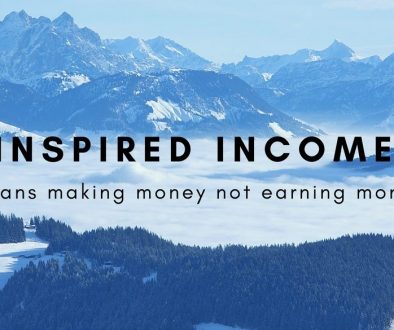
November 18, 2015 @ 1:40 am
Thanks for the info.
We need a medium size ads, like 580 x 400.
The question is, is this best for front-page of a site? or in the blog posts?
We need your best feedback about this.
January 26, 2016 @ 8:55 am
That’s a great question Alice and Olivia. Ads as you must have come to realise, while contributing to income, also takes up real-estate, especially on the front page of a website. It is a balance to strike between the placement of the ads and the content layout that ultimately determines the effectiveness of the page. We would recommend taking a look at other similarly focussed websites and see how they compare to what you have in mind.
Of course, in the early days it is always a better idea to focus on great content and building up traffic to your site, before thinking about ad income.