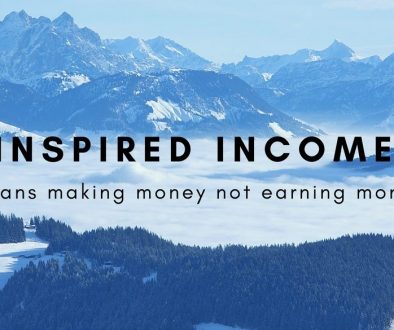Best Free Scroll Triggered Pop-up Box Plugins – Get it up under 2 minutes
Knowing what we know about Pop-Ups and its effectiveness in building a list from the visitors to the website, we started to look at scroll triggered Pop-Up boxes. While we have been convinced about the effectiveness of pop-ups, we have always been somewhat hesitant to embrace it completely as it always seemed too annoying, that is until we came across some other pop-up options.
If you are looking for ways to build your email list, read on to find out how we did it in under 2 minutes.
What is a Scroll Triggered Pop-up?
If you are looking to build a mailing list from visitors to your website, have a great lead magnet e.g. e-book, cheat-sheet, list, tips, recipe or any compelling giveaway but need to get visitors attention, a sign-up box on the sidebar is simply not enough to catch the visitors attention. Timed pop-ups while effective may be a bit too aggressive and in your face and risk alienating visitors.
A scroll triggered pop-up is a great alternative way to build your mailing list. It is almost a seamless, suggestive and ‘polite’ way of saying, share this article, or sign-up to get my giveaway or you might be interested in these other articles or product.
Here are some ideas to get you started:
- Getting more subscribers to sign up to your newsletter
- Drive visitors to your freebie (lead magnet) or webinar
- Add buttons or links to other pages or post with support for short codes
- Driving visitors deeper with related posts
- Making people share your posts via social media
- Fill out a contact form or post an instant message
- Displaying best offers, promotion or recommend a product
Some websites have more than one giveaway or are trying out an A-B test and what better way to do this with more than one pop-up. Just keep in mind that you do need to test and make sure that the additional plug-ins play nice with each other and do not crash your site. Also make sure that your copy presents you and your offerings in the best possible light and do not make you appear desperate.
The Best Free Scroll Triggered Pop-Up Box Plugins
Even when you have only 200 to 300 hundred organic visitors to your site a day, it is worth considering the following WordPress plug-ins for your site.
1. Scroll Triggered Boxes
Cost: FREE
Get this super-clean pop-up box for your site. Create boxes that slides in or fades in when visitors scroll to the bottom of the page. Scroll Triggered Boxes lets you create unlimited number of boxes and set page level targeting. Control the way these pop-ups appear, where and how with animation options. Add rules for showing the boxes, the position and auto-hide the box when scrolling back up. The content editor behaves just like any post editor and supports HTML and short codes. Fewer design options meant can get a scroll box ready in a matter of minutes but gives less control over the design.
There re Premium extensions for this plugin but there is a free extension that you should seriously consider if you are running a blog or have plenty of articles to share, the Related Post extension. It recommends to your readers highly related content from your blog once your visitor finish reading the current one. Just install the extension and add the following shortcode [rp4wp].
For the trigger, apart from setting the percentage of the page when a user scrolls, to show the scroll box, you can also set auto show when.. option to at element and enter#comments as the selector value. This will make the box slide-in once your visitor has reached your comments section.
The Scroll Triggered Boxes lets you add professional pop-up boxes with little effort, see some of the sample pop-ups below.




2. Dreamgrow Scroll Triggered Box
Cost: FREE
Dreamgrow lets you create multiple pop-ups and select the front page, page(s), post(s) under certain category(ies) and other rules where you want them to appear. It also lets you customise the look and feel of the pop-up and time this to automatically hide, the amount of days to stay hidden once a visitor closes it and control the position of the box. You start by creating a new Scrollbox, placing the content in the text editor, set the trigger for when the box should appear i.e. percentage scroll and update the parameters such as size and colour for the box.
What we like about Dreamgrow Scroll Triggered Box plugin is the ability to set rules to use the scroll box on post with certain tags. You can then set on your pages the different tags for the different scroll boxes ‘front page scroll box’, ‘my secret recipe scroll box’, ‘cheatsheet giveaway scroll box’ or ‘download my ebook scroll box’
We find that while the options and settings are great, it can be a little overwhelming especially under the design settings. Start with a template and work through the different settings later e.g. background image, colours, sizes and effects.



Get started as soon as you can to make the most of your traffic. If you need some inspiration, look at sites with scroll triggered pop-up to see what they offer.
We managed our first sign-up just hours after we implemented the plugin on one of our new blog. Think what it can achieve for you in the short to long term.
Remember, you can create multiple scroll boxes and assign them to different pages or posts, keep trying different options to see which works the best for your site.
Setup your first Pop-Up in Under 2 Minutes
Get one of the above plugins, search for ‘Scroll Triggered Box’ under Add New Plugin in WordPress.
- Install the plugin and Add a New Scroll Box.
- Complete the content and click Save. You can come back to the settings later. The quickest way is to enable social sharing buttons if this is supported by the plugin.
- If you already have an email marketing service, create a new sign-up form and put the HTML code into the text editor.
- Open your web site in a new browser window, click on one of the pages or posts, scroll down to the bottom of the page and watch your pop-up appear.
You can then go back and edit your scroll box just the way you like it.